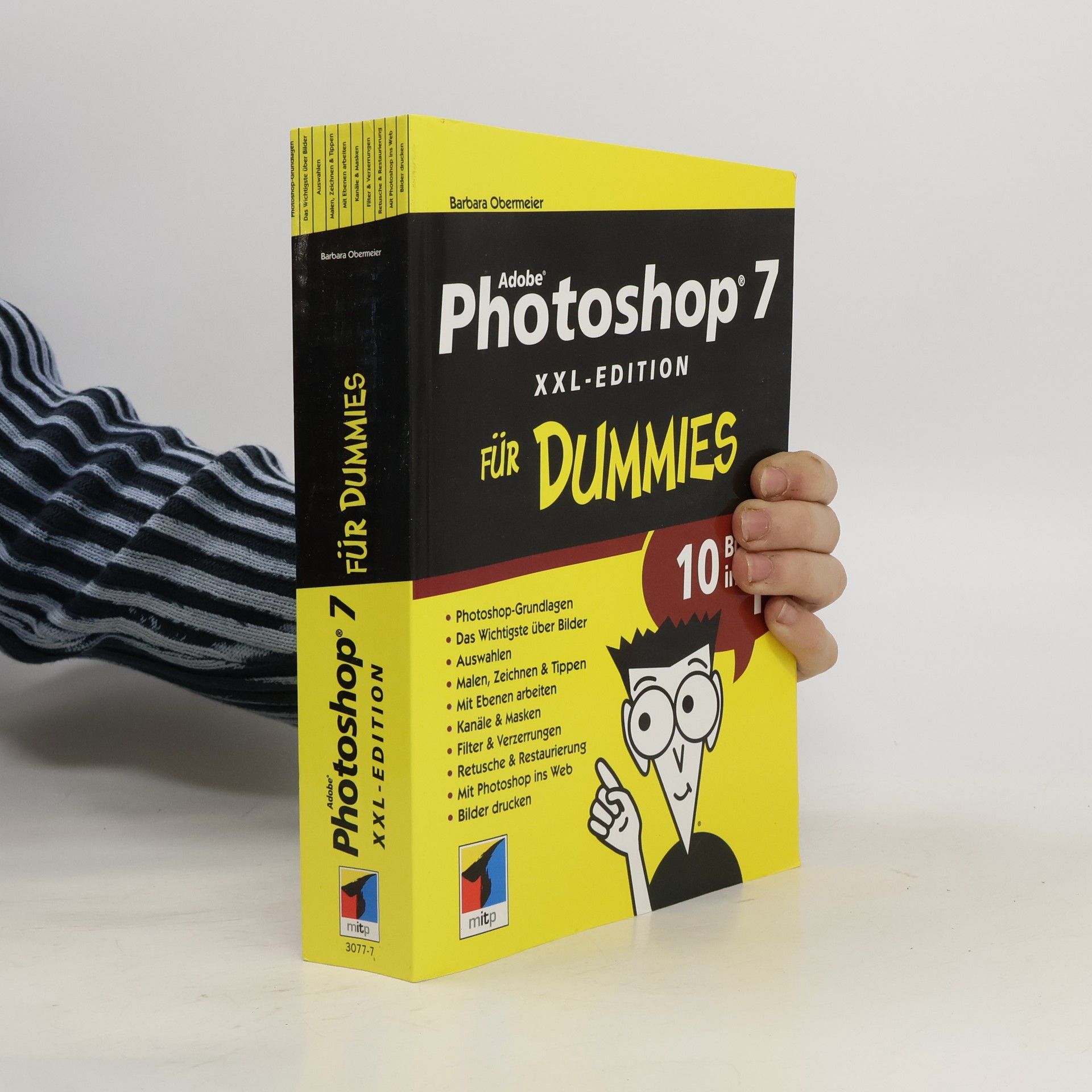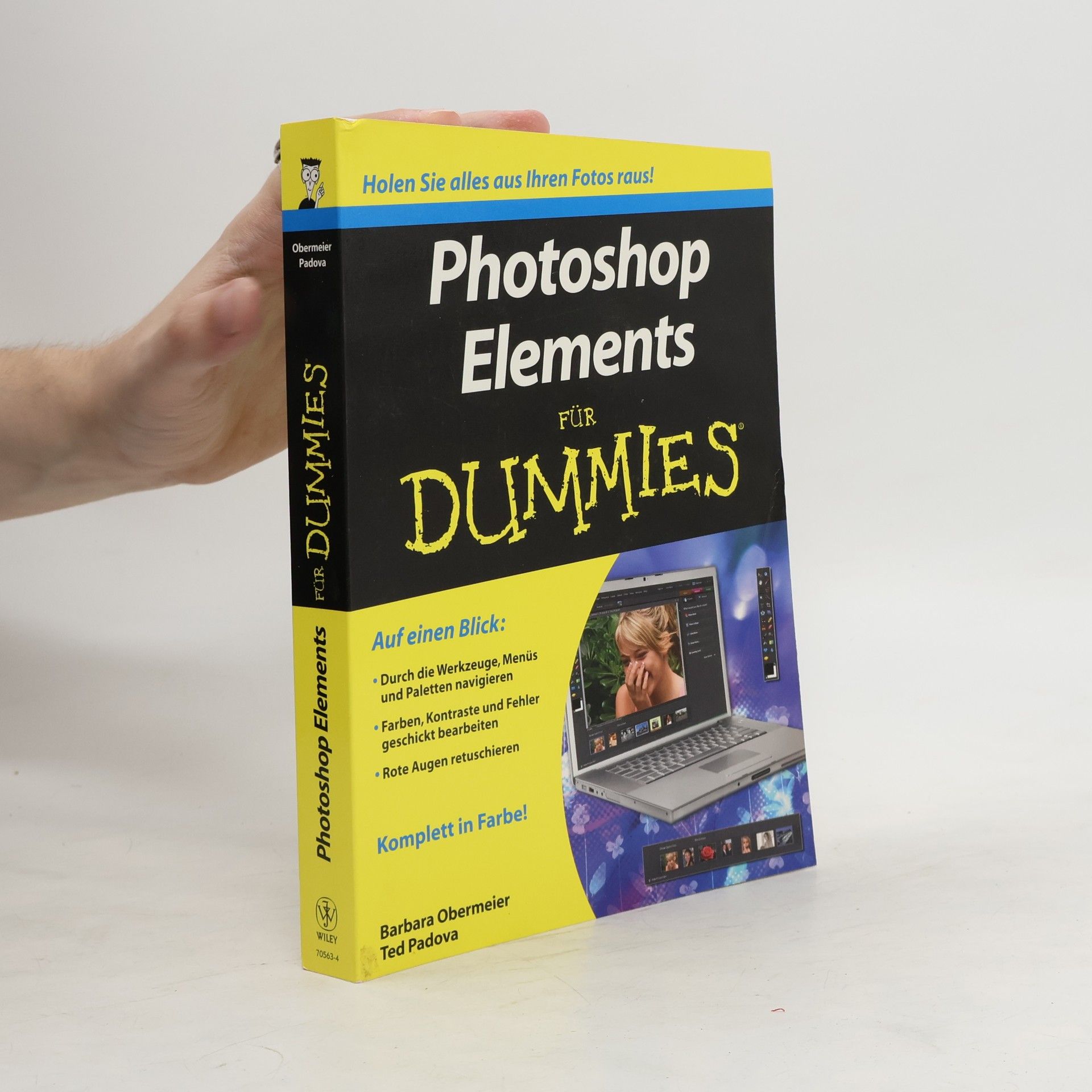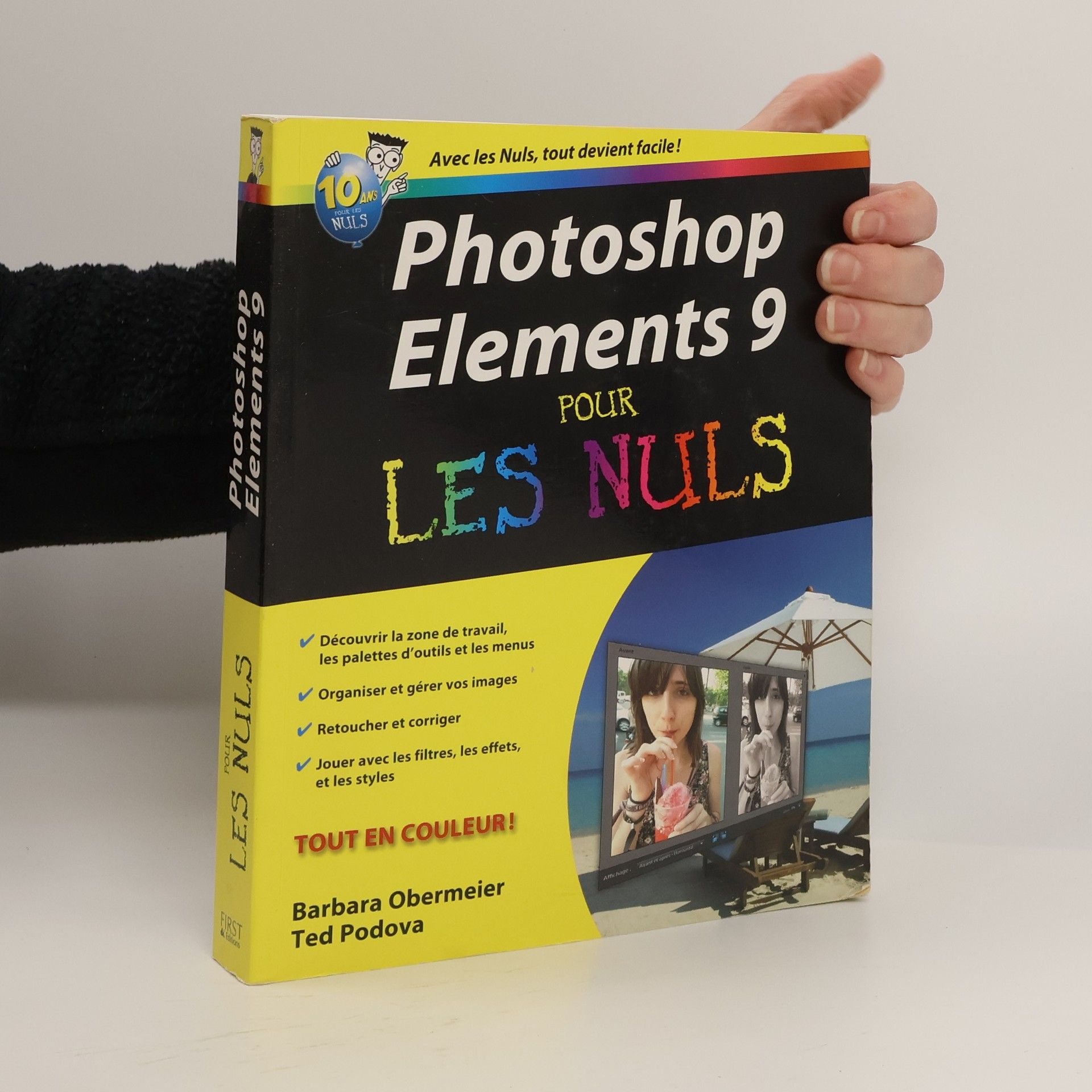The complete For Dummies Photoshop resource-ten minibooks with more than 800 pages of tips, techniques, and plain-English explanations Covers Photoshop fundamentals, image essentials, selections, painting, drawing and typing, working with layers, channels and masks, filters and distortions, retouching and restoration, Photoshop and the Web, and Photoshop and print Explains how to create and manage layers, use channels and masks, make corrections with filters, fix flaws and imperfections, and much more Updated and revised throughout for Photoshop "X," which Adobe expects to release in Fall 2003 Features sixteen pages of full-color examples Written by veteran For Dummies author Barbara Obermeier, a leading design and graphics author
Barbara Obermeier Knihy
Tento autor se specializuje na psaní srozumitelných průvodců, kteří zpřístupňují složité technologie méně technicky zdatným uživatelům. Prostřednictvím svých prací se snaží demystifikovat počítače a digitální fotografii a umožňuje tak seniorům bezstarostně se zapojit do moderního světa. Jeho styl je charakterizován jasností, trpělivostí a zaměřením na praktické kroky, které čtenáři mohou okamžitě uplatnit. Cílem je vybavit uživatele důvěrou a dovednostmi k efektivnímu používání technologií.
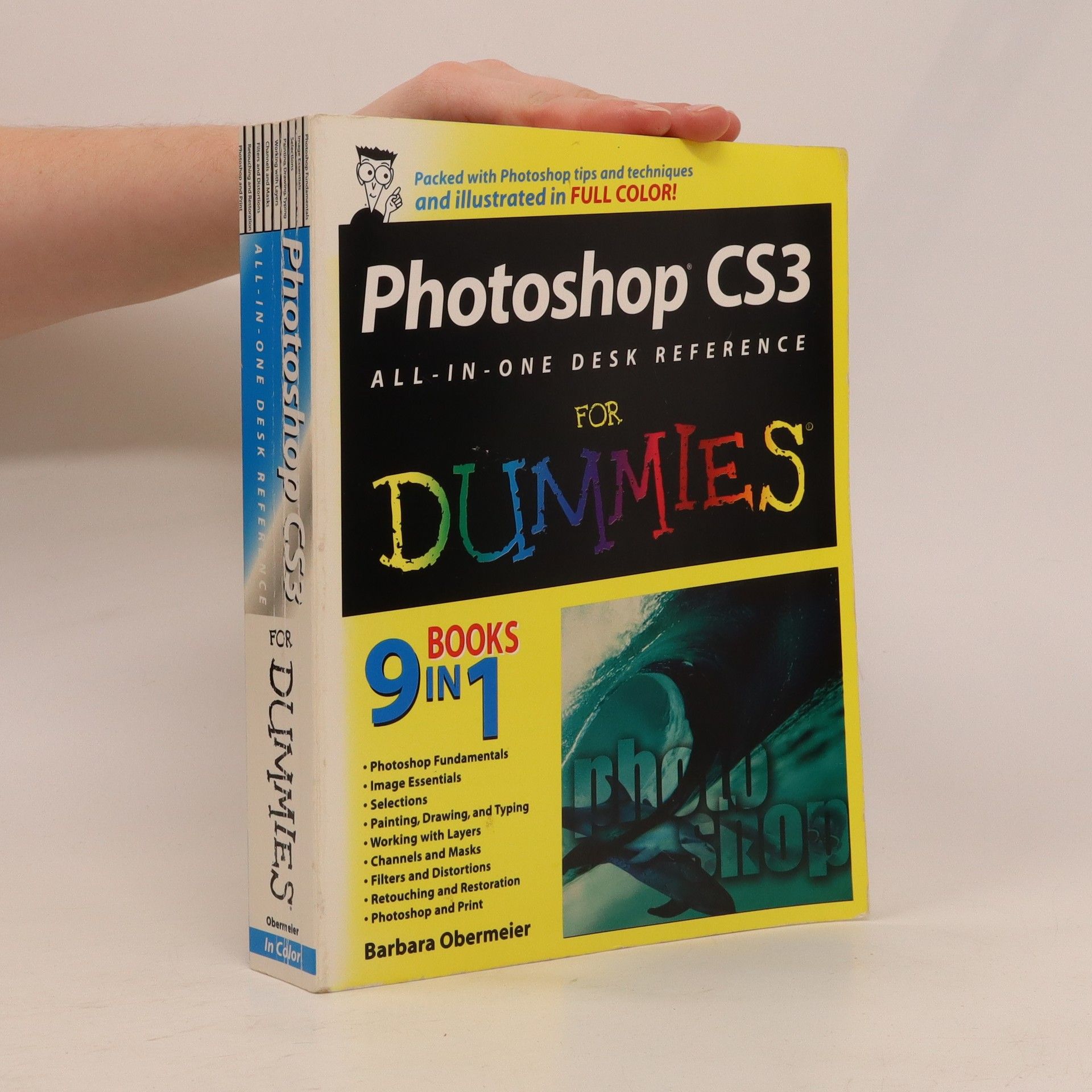
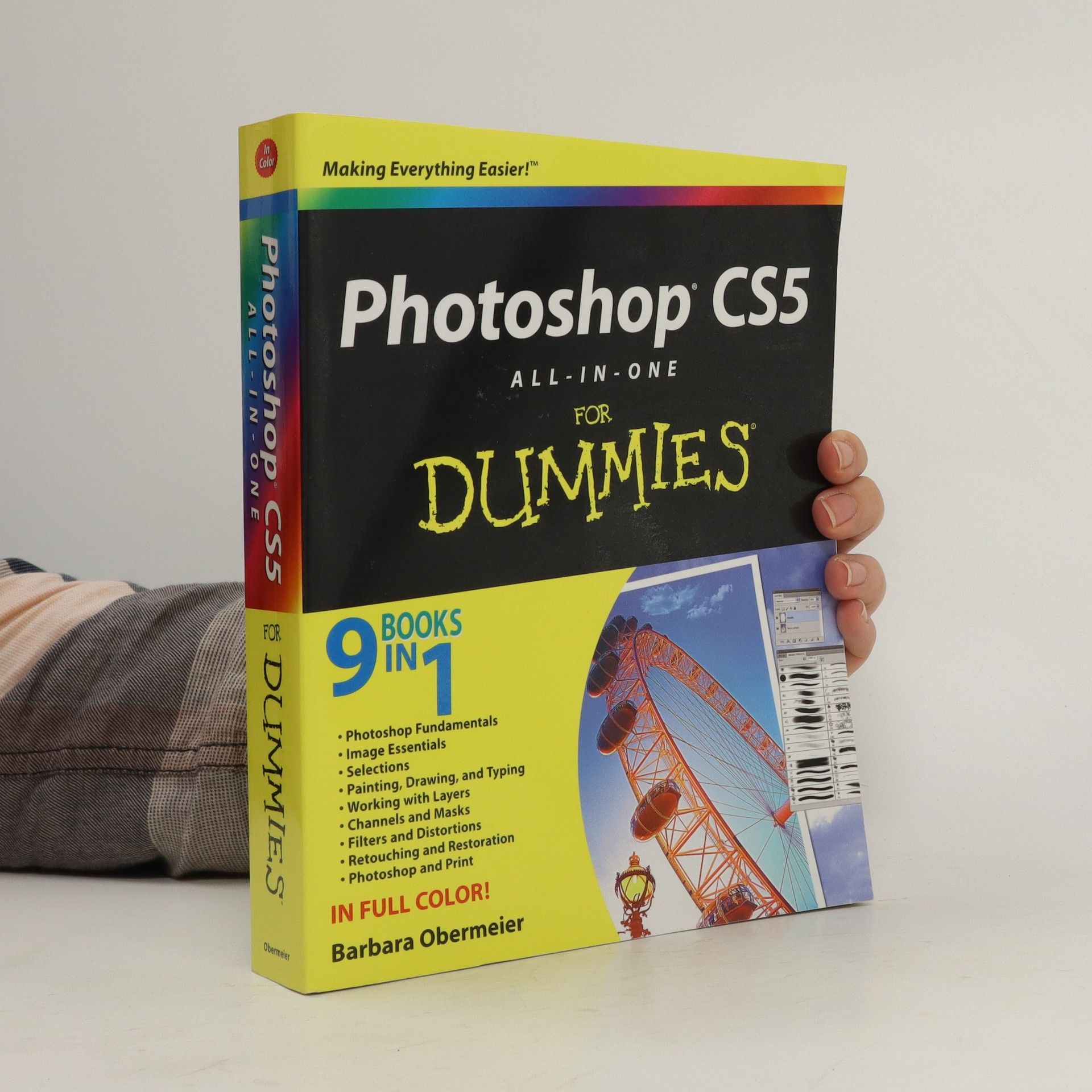
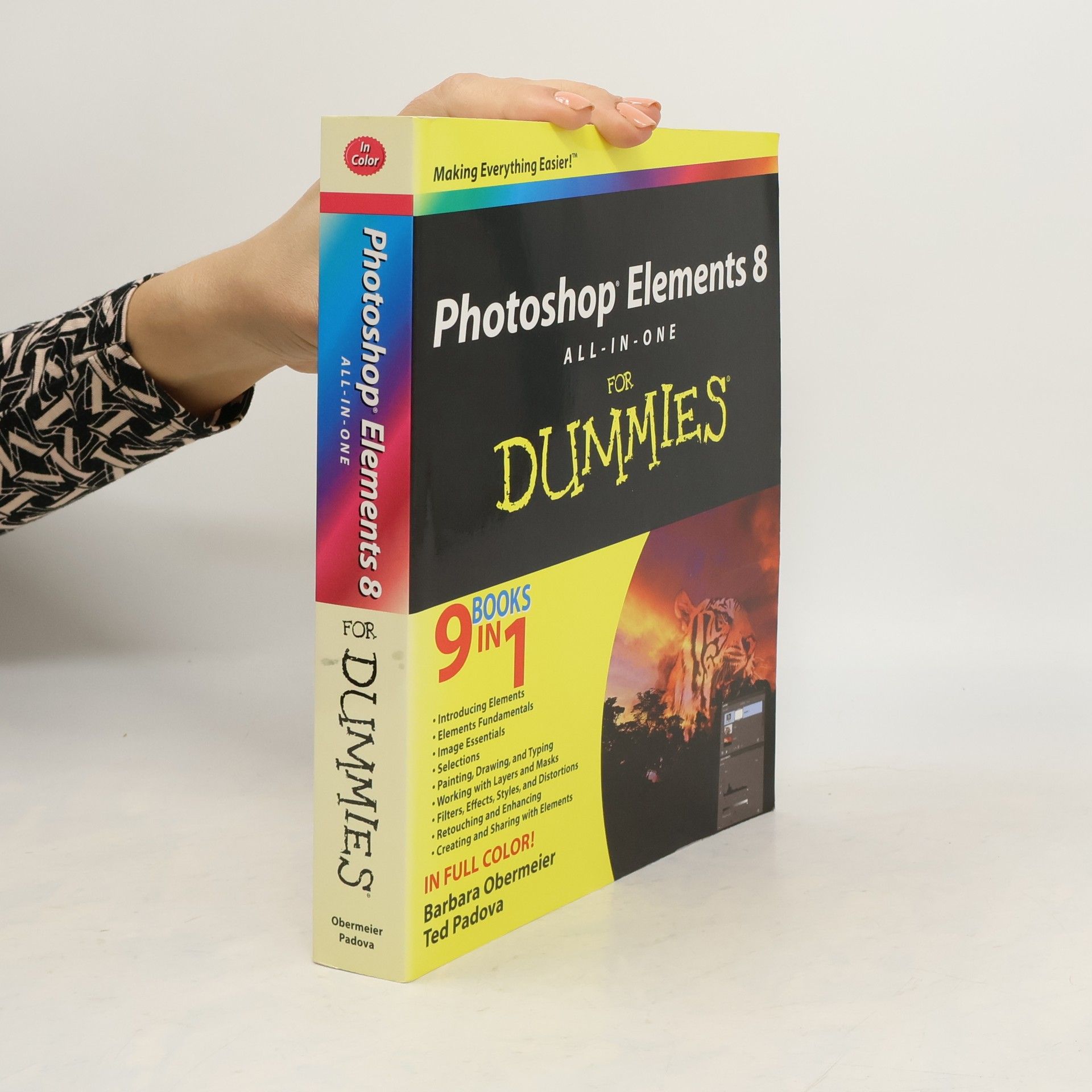


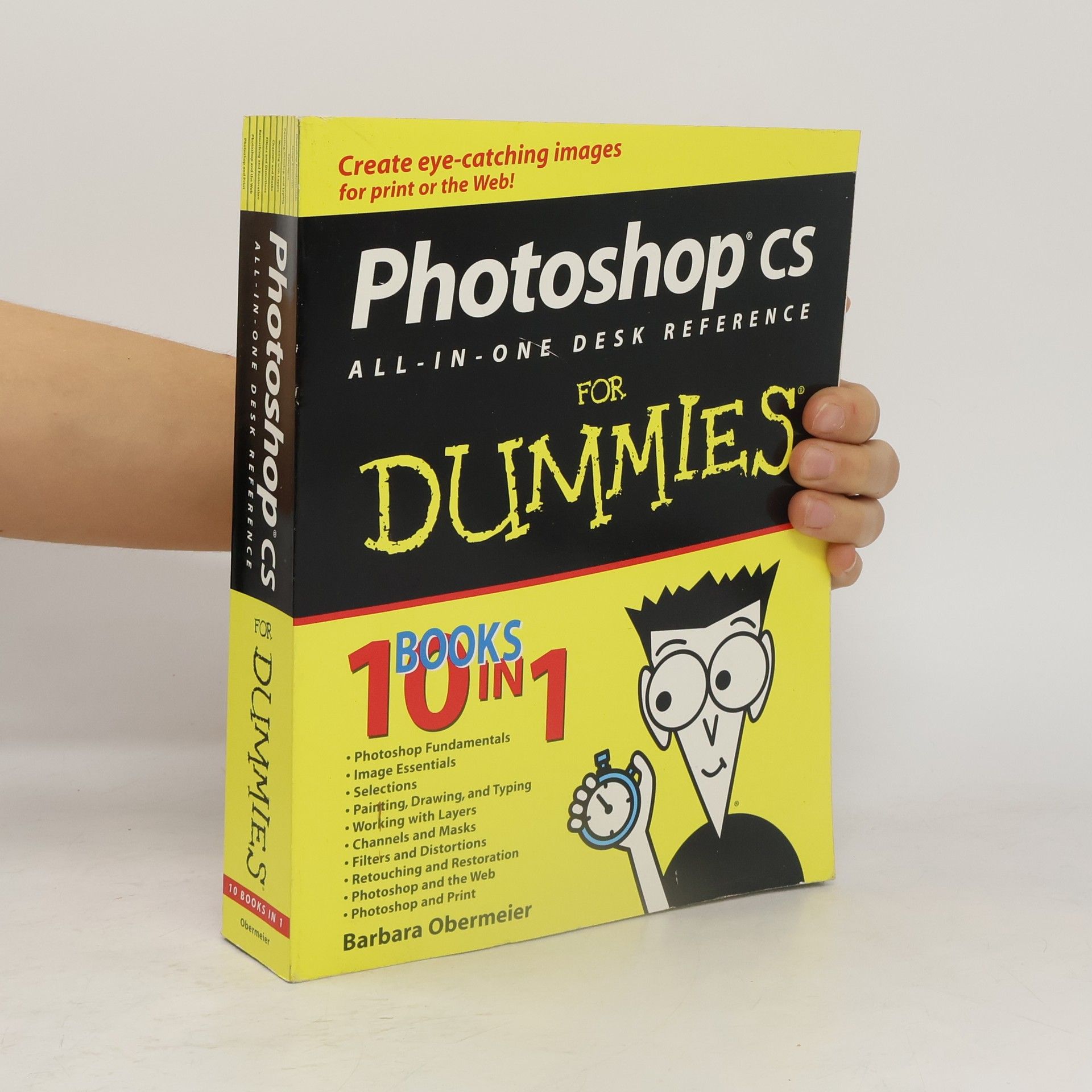
Photoshop Elements 2021 For Dummies
- 464 stránek
- 17 hodin čtení
Get picture-perfect results with Photoshop Elements 2021 Photoshop Elements has a reputation for delivering the photo editing power that non-professional photographers and designers need to get eye-catching—and art-quality—results. This book offers guidance for applying everything from simple, one-click fixes all the way up to detailed retouching of your images. Photoshop Elements 2021 For Dummies assumes no prior photo-editing experience and makes it easy for even the absolute beginner to quickly grasp how to edit to create slick, professional-looking photos. In no time at all you’ll feel confident in everything from common image fixes to utilizing more creative techniques, such as using image layers to create a standout look. You’ll also find tips on building and managing complex photo projects. Understand photo-editing concepts Adjust clarity, color, and brightness Add artistic touches Catalog and organize your work This fun and easy guide provides the steps you need to get the most out of this popular version of Photoshop—and will help you achieve truly beautiful results!
Transform your images from ordinary to extraordinary in Photoshop Elements Great for non-professional photographers and designers, Adobe's Photoshop Elements is packed with all the photo editing tools you need to turn your images into showstoppers. And with the help of Photoshop Elements 2023 For Dummies , you'll discover the ins and outs of this affordable, beginner-friendly photo editing software. Learn all the tricks for simple, one-click fixes, before leaping into more advanced editing features. Work with layers, brighten colors, add filters, and make your images pop! This book is for you whether you’re new to Photoshop Elements or an experienced user needing a refresh on the latest features. You’re in good hands with Dummies.
Improve your photos with the exciting new version of Photoshop Elements Photoshop Elements has come a long way from its early days as Photoshop’s low-end cousin. Now a feature-rich editing program popular with professionals as well as hobbyist photographers, Elements boasts versatile tools and capabilities. With these self-contained minibooks, you’ll learn to make the most of every feature of Photoshop Elements 8. You’ll get started by setting up your Elements environment and learn how to launch, navigate, and personalize the program. You’ll then gradually progress to working with Camera Raw, resolution, layers, masks, color modes, files formats, and more. This All-in-One guide shows you how to make your photos better with Photoshop Elements 8 and inspires you to share your hard work with photo books, calendars, online albums, galleries, prints, and more. Maximize every element of Photoshop Elements 8 with this friendly guide by your side. CD-ROM/DVD and other supplementary materials are not included as part of eBook file.
Photoshop CS5 All-in-one for Dummies
- 700 stránek
- 25 hodin čtení
A full-color, value-packed reference to Photoshop CS5 Photoshop is the world’s most popular image editing software, with more than four million users worldwide. Professional photographers, graphic designers, and web designers as well as photo hobbyists are eager to learn the newest features of Photoshop CS5. This complete reference makes it easy, with nine self-contained minibooks covering each aspect of Photoshop. With bonus information on the companion website and coverage for both Windows and Mac, Photoshop CS5 All-in-One For Dummies is an all-purpose reference.
Photoshop CS3 All-in-One Desk Reference For Dummies
- 700 stránek
- 25 hodin čtení
Get your picture-perfect guide to using all the cool features of Photoshop CS3. Whether you're new to Photoshop, want to take your skills up a notch, or want to quickly master the new features and enhancements in Photoshop CS3, you've come to the right place. Nine easy-to-follow minibooks cover Photoshop fundamentals plus the newest tools and techniques. "Putting It Together" exercises give you hands-on experience. This is your one-stop guide to Photoshop. You'll learn to: Specify size and resolution. Correct contrast, color, and clarity. Create top-notch selections. Composite images with layers and blending modes. Make adjustments with levels and curves. Prep graphics for print or the Web. Order your copy of this 9 books in 1 - with hundreds of examples in full color -- today!
Get in touch with your creative side using Photoshop Elements Photoshop Elements 2024 For Dummies covers the newest version of Adobe’s beginner-friendly photo editing software. With the help of this Dummies guide, you’ll discover the ins and outs of Photoshop Elements, so you can transform your images from ordinary to extraordinary. The software is packed with all the photo editing tools you need to turn your images into showstoppers. With the help of the easy-to-understand instructions in this book, you’ll learn how to use the editing tools, utilize layers, make one-click fixes, brighten colors, add filters, and beyond. Get started with Photoshop Elements and make basic edits in quick mode Create different views of an image and use the history panel to find the best version of your image Replace backgrounds, merge photos, and do other neat editing tricks Understand camera raw to turn your camera’s image data into a stunning photo This bestselling Dummies guide is the book you need to get started with Elements and learn the insider tips that will give your images that “wow factor.”
Photoshop 7. XXL Edition für Dummies
- 887 stránek
- 32 hodin čtení
Photoshop Elements für Dummies
- 427 stránek
- 15 hodin čtení
Barbara Obermeier und Ted Padova führen Sie in die Kunst der digitalen Bildbearbeitung mit Photoshop Elements ein. Lernen Sie, wie Sie die Werkzeuge, Menüs und Paletten navigieren und so aus Ihren Fotos kleine Kunstwerke machen. Die Autoren zeigen Ihnen, mit welchen Werkzeugen Sie Farben, Kontraste und Fehler geschickt bearbeiten, Ihre Bilder beschneiden und Text in Ihre Bilder einfügen. Dazu bekommen Sie viele Tipps an die Hand, wie Sie Ihre Bilder in Elements laden, mit Elements verwalten, Diashows zusammenstellen und was Sie beim Ausdrucken von Bildern beachten sollten.
Photoshop Elements 9 pour les Nuls
- 442 stránek
- 16 hodin čtení
Si vous voulez bien démarrer avec Photoshop Elements, ce livre est fait pour vous! Si vous êtes photographe professionnel et que vous photographiez en format JPEG ou Raw, vous verrez qu'Elements possède tous les outils pour ouvrir, modifier et retoucher vos photos. Si vous appréhendez les problèmes liés aux profils de couleurs, rassurez-vous Elements s'occupe également de tout. Si vous êtes débutant ou intermédiaire, vous n'aurez aucune difficulté à améliorer vos images à l'aide des commandes de Photoshop Elements. Ensuite, lorsqu'il sera temps d'imprimer vos propres cartes de voeux et albums photos, que vous soyez débutant ou expert, il vous suffira de suivre les procédures de diffusion et de partage de vos créations.