Adobe InDesign CS: Názorný průvodce
- 551 stránek
- 20 hodin čtení
Oficiální výukový kurz probírá v patnácti lekcích základy výuky programu Adobe InDesign a uvádí řadu tipů a technik, jak pracovat s Adobe InDesign efektivněji.

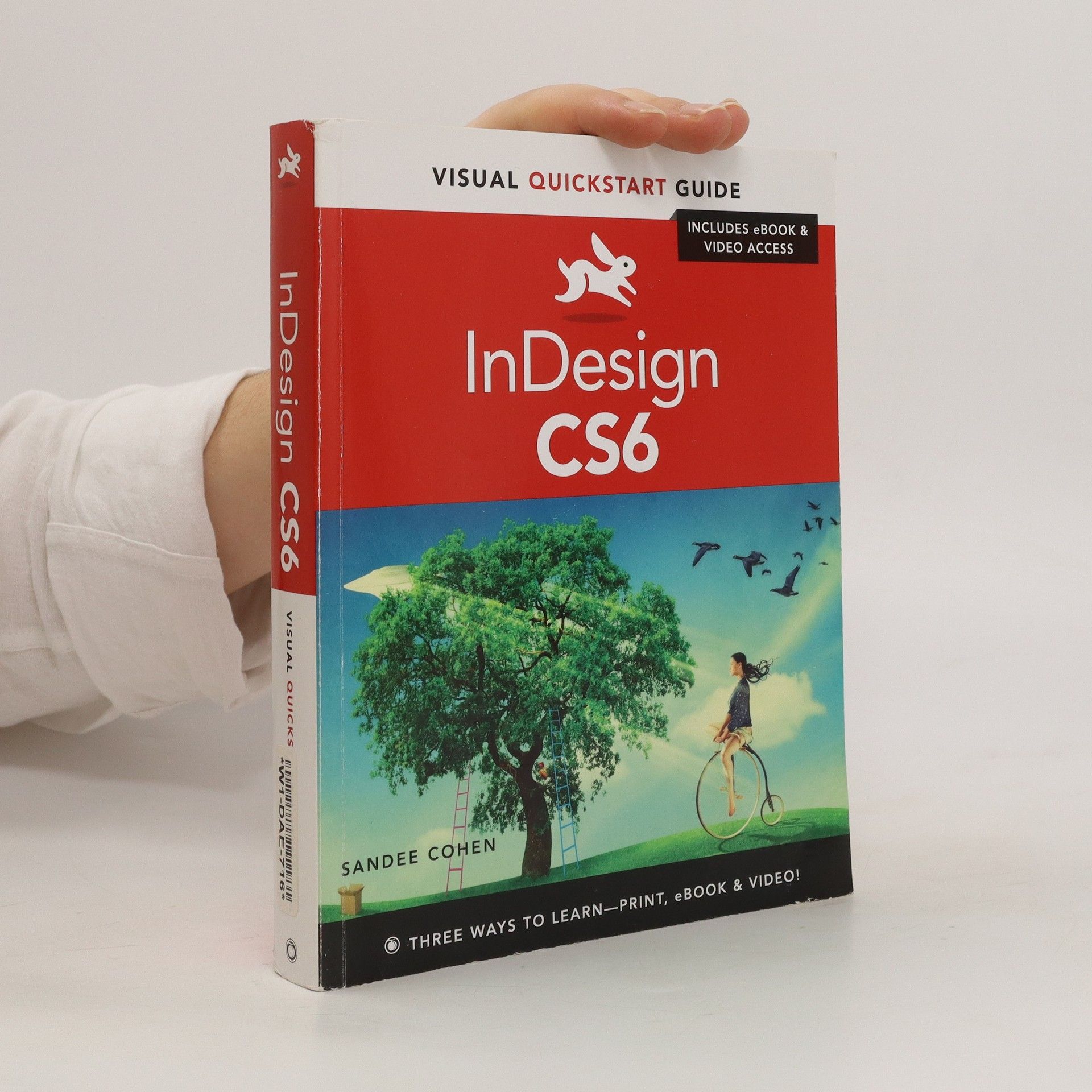

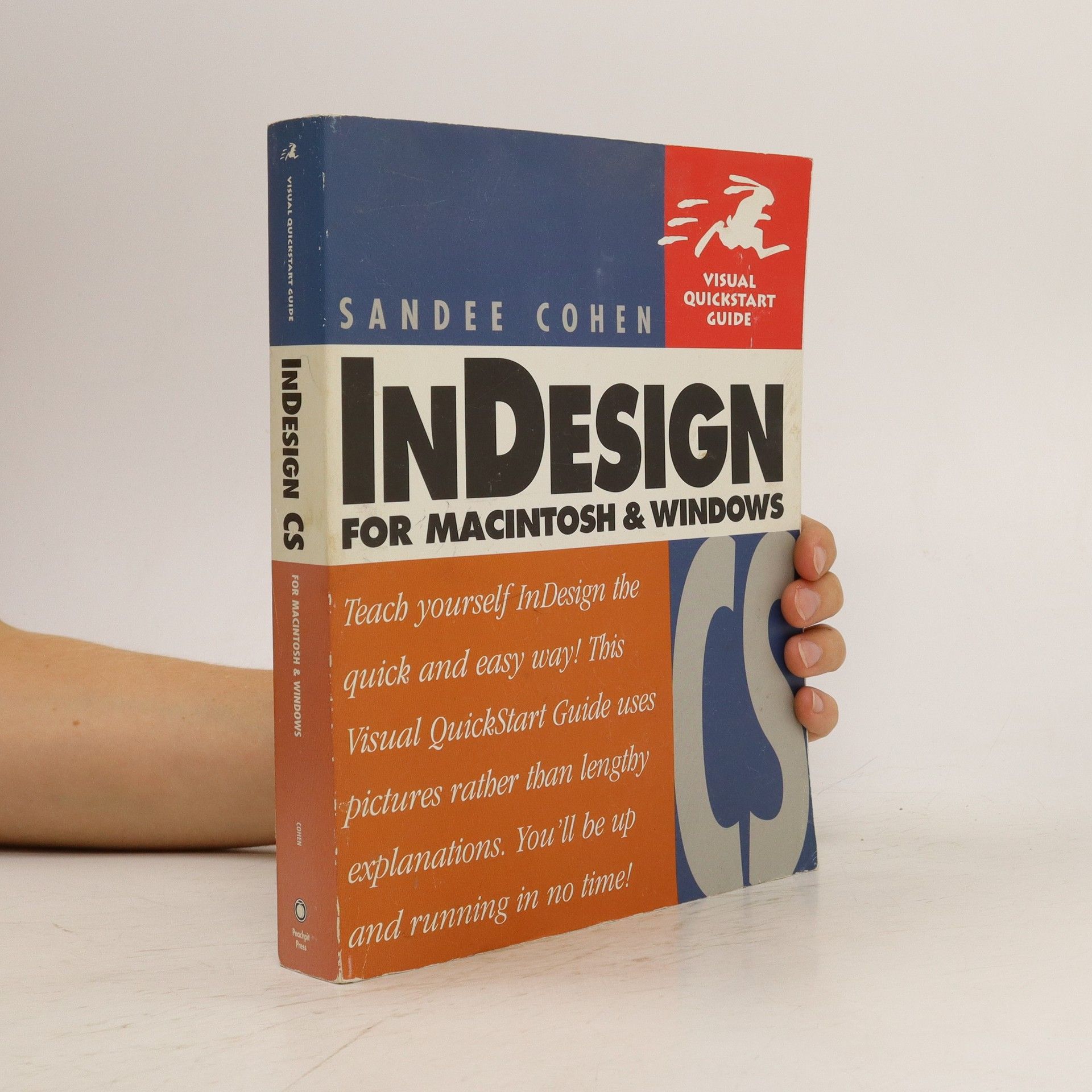

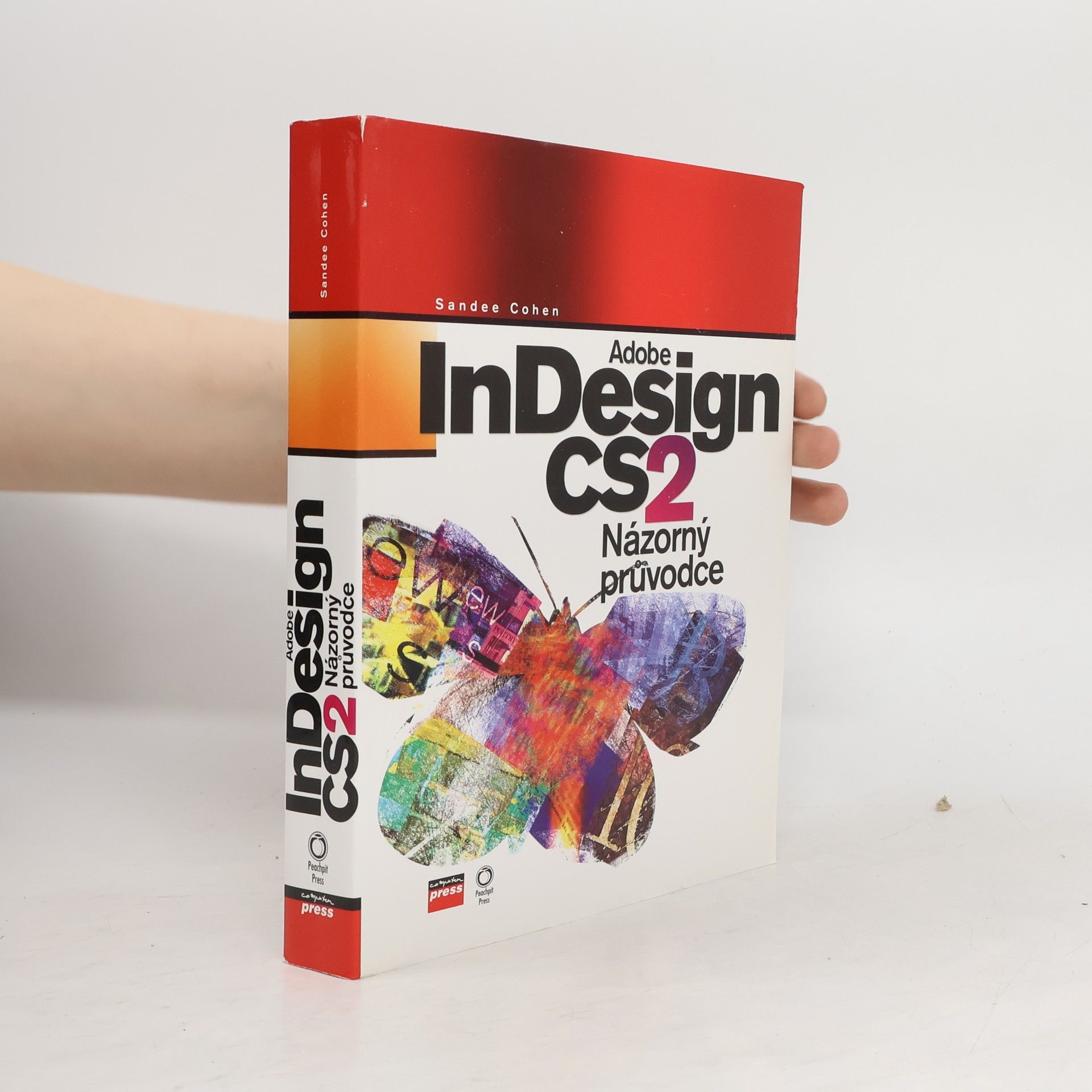

Oficiální výukový kurz probírá v patnácti lekcích základy výuky programu Adobe InDesign a uvádí řadu tipů a technik, jak pracovat s Adobe InDesign efektivněji.
Nemáte rádi zdlouhavé návody? Chcete rychle najít postup, který vám pomůže pohnout se z místa? Není nic snadnějšího než použít znalosti a zkušenosti světově proslulé autorky této publikace. Naleznete zde všechny postupy a činnosti související se sazbou v InDesignu CS2, a to na názorných ilustracích doprovázených návody krok za krokem. Rozsáhlá kniha pokrývá všechna významná témata a počítá i s majiteli lokalizované verze Adobe InDesignu CS2. V knize se naučíte: - Orientovat se v prostředí programu a jeho nástrojích a nabídkách - Připravovat sazební obrazec a upravovat vzhled stránky - Nastavovat jemné parametry pro vzhled odstavců a písmo - Importovat grafiku a určit její umístění a různé vlastnosti - Využít předností InDesignu při sazbě tabulek a tvorbě obsahů a rejstříků - Pracovat s rozmanitými fonty a znakovými sadami - Exportovat dokument do PDF a připravit jej pro tisk - Uživatelsky si InDesign přizpůsobit
Now that you've finally figured out that InDesign's increasingly tight integration with the rest of Adobe's creative products will enable you to work more creatively and efficiently, all you want to do is get up to speed on it-- yesterday , if possible! Enter InDesign CS for Macintosh and Visual QuickStart Guide. Using the task-based, visual approach that has become the hallmark Peachpit's popular Visual QuickStart Guides, this volume provides a fast, easy, comprehensive introduction to everything InDesign. You'll learn about all aspects of the InDesign interface, including its tools and palettes, as well as how to create and navigate documents, import and style text and objects, automate your work, manage long documents, use the Bezier pen tools, and work with color. You'll also find complete coverage of more advanced topics (like preflighting and advanced text control) and a thorough introduction to all of InDesign CS' new an updated Story Editor, nested styles, separation previews, and the Package for GoLive command.
based on The Metropolitan Museum's renowned collection, French Art. Deco presents more than eighty masterpieces by forty-two designers.Jared Goss's engaging text comprises a discussion of each object together with a biography of the designer who created it, and is enlivened by generous quotations from contemporary writings.
Annotation This title offers exciting new enhancements to its already powerful tools. Among the exciting features users will find are new Live Preflighting capabilities and seamless integration with Adobe Flash, including direct translation of InDesign pages into SWF files.
Eine Grafikerin gestaltet ein schönes Design, aber im Druck kommen die Farben trüb heraus. Ein Artdirector schickt eine Datei an die Druckerei und bekommt die Mitteilung, dass der Job nicht gedruckt werden kann. Die Redakteure einer Studentenzeitschrift wissen nicht, warum alle Bilder in der Zeitung Treppeneffekte aufweisen. Und eine freiberufliche Grafikerin hat ihren ersten Druckjob in Aussicht. Rasterfrequenz, dpi, CMYK, RIP, Anschnitt, Volltonfarben und Druckbögen: Warum hat sie in der Kunstschule nichts über diese Dinge gelernt? Sandee Cohen steht Ihnen mit Rat und Tat zur Seite, ob Sie nun Ihren ersten Newsletter produzieren oder ob Sie ein erfahrener Grafikdesigner sind, der sein Druck-Knowhow auf den neuesten Stand bringen will. Sie sagt Ihnen, wie Sie mit Ihrem Desktop-Drucker umgehen, und sie entschlüsselt das Rätsel um den Umgang mit Druckdienstleistern. Sie erlernen alle notwendigen Techniken, Fachbegriffe und Regeln der Druckvorstufe und erfahren, wann Sie diese brechen können - ganz so, als würde Ihnen Ihr eigener Produktmanager über die Schulter schauen. Folgen Sie Sandee und den wertvollen Informationen in diesem Buch - und Ihre Designs werden im Druck genauso toll aussehen wie auf dem Monitor.