QuarkXPress 6 pro Windows a Macintosh
- 510 stránek
- 18 hodin čtení

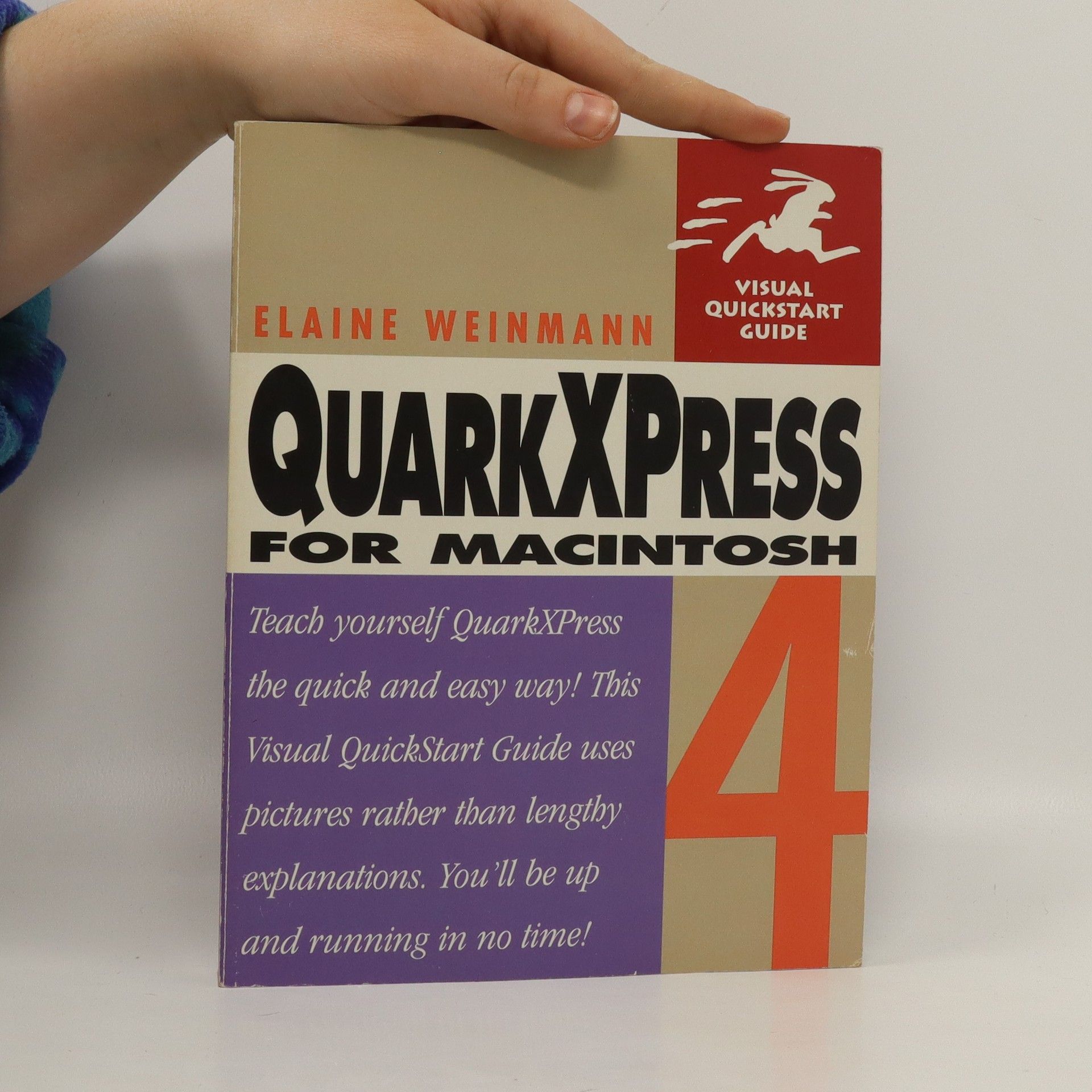


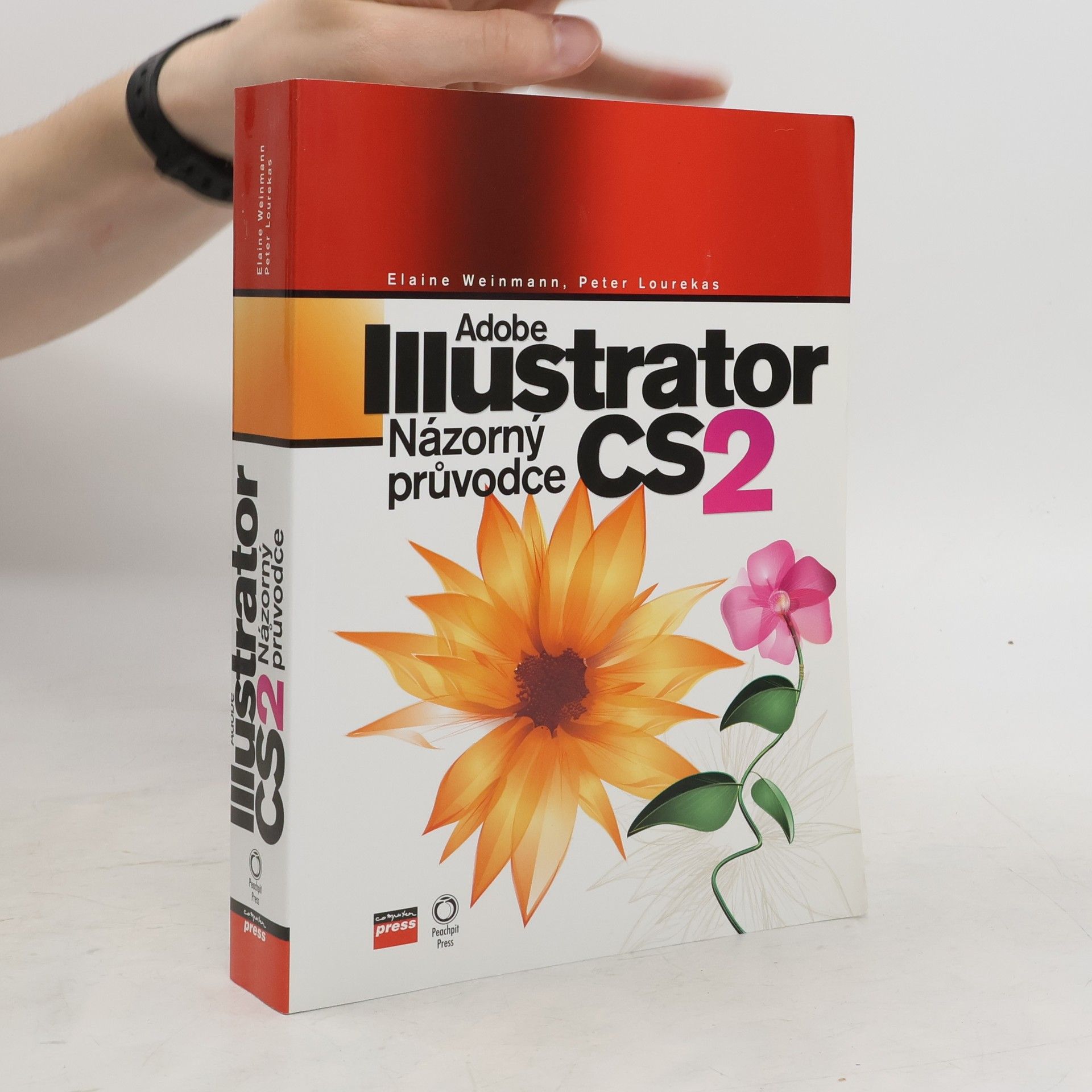
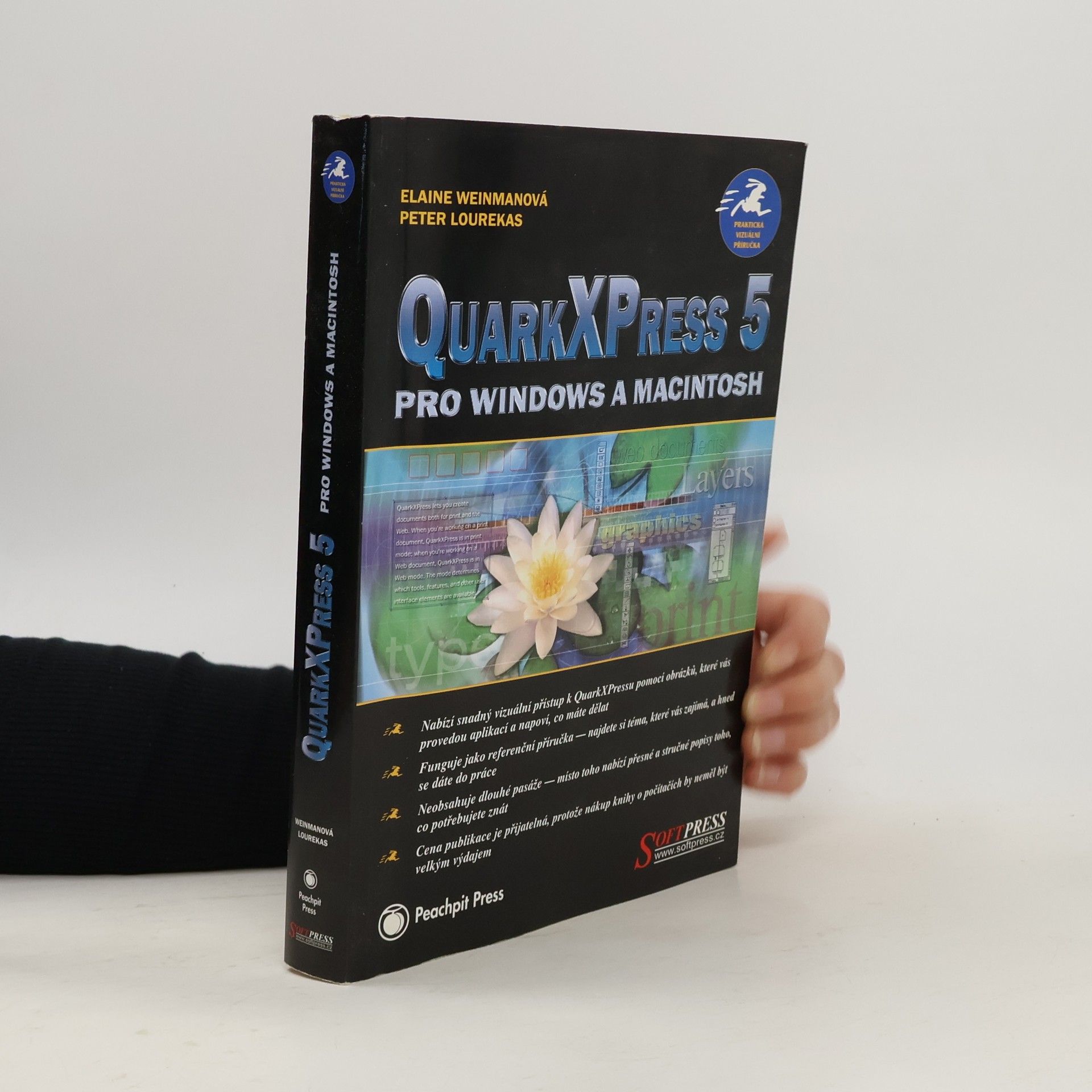

Prokousáváte se neradi nepřehledným textem? Chcete rychle najít návod, který vám pomůže pohnout se z místa? Není nic snadnějšího než obrátit se na Názorného průvodce, důkladně promyšlenou příručku pro všechny, kdo nechtějí ztrácet čas zdlouhavými popisy a ocení spíše jasné postupy doprovázené výmluvnými ilustracemi. Naleznete v něm všechny postupy a činnosti související s vytvářením a úpravou grafiky v Illustratoru CS2. Opomenuty nejsou ani tipy a informace pro pokročilejší uživatele. Tato opravdu rozsáhlá kniha, která se stala světovým bestsellerem, pokrývá všechna významná témata a počítá i s majiteli lokalizované verze Adobe Illustratoru CS2. Dozvíte se vše o práci s nástroji Illustratoru, vytváření grafiky, využití geniálních textových nástrojů, dokonalé přípravě výstupu. V knize se naučíte: - Orientovat se v prostředí programu a jeho nástrojích a nabídkách - Využít grafické nástroje Illustratoru pro tvorbu dokonalých obrázků - Pracovat s vrstvami a styly, používat efekty a importovat bitmapovou grafiku - Dokonale využít možností Illustratoru pro formátování a úpravu textových prvků - Exportovat dokument do různých formátů a připravit jej pro tisk
Nemáte rádi zdlouhavé návody? Chcete rychle najít postup, který vám pomůže pohnout se z místa? Není nic snadnějšího než použít znalosti a zkušenosti světově proslulých autorů této oblíbené publikace, která se objevuje poprvé i v českém překladu. Naleznete zde všechny postupy a činnosti související s tvorbou a úpravou grafiky ve Photoshopu CS2, a to na názorných ilustracích doprovázených návody krok za krokem. Rozsáhlá kniha pokrývá všechna významná témata a počítá i s majiteli lokalizované verze Adobe Photoshop CS2.
The bestselling guide to QuarkXPress has now been revised for version 4. This is the perfect way for beginners to learn QuarkXPress because the step-by-step, illustrated guide teaches users how to master specific skills using clear, easy-to-understand instructions. Hundreds of illustrations with detailed captions offer additional reinforcement for new users.
A visual guide to the features and functions of Adobe Photoshop explains how to alter or manipulate images with color, layers, text, light, filters, and masks.
Covers the menus and basic operations of the graphics program, including how to create and save new files, manipulate views and objects, use selection and copying tools, reshape, and add layers.
A estas alturas, nadie duda que Photoshop sea la aplicación de referencia para la edición de imágenes y el retoque fotográfico profesional. Sus millones de seguidores en todo el mundo así lo avalan. Este libro es la forma más rápida de asimilar todas sus herramientas, resultado de la experiencia de dos diseñadores célebres: Elaine Weinmann y Peter Lourekas. Parte del análisis de la gestión de capas, y toca temas tan actuales como el trabajo con Camera Raw y Adobe Bridge. Los ejercicios explicados paso a paso son resultado de un serio proceso de investigación y un gran espíritu creativo. Visite la página Web de Anaya, www.anayamultimedia.es, para descargar las 77 imágenes a todo color y trabajar con los archivos de práctica. Ésta es una guía de referencia para el aprendizaje rápido, sencillo y ameno de Photoshop CS5.