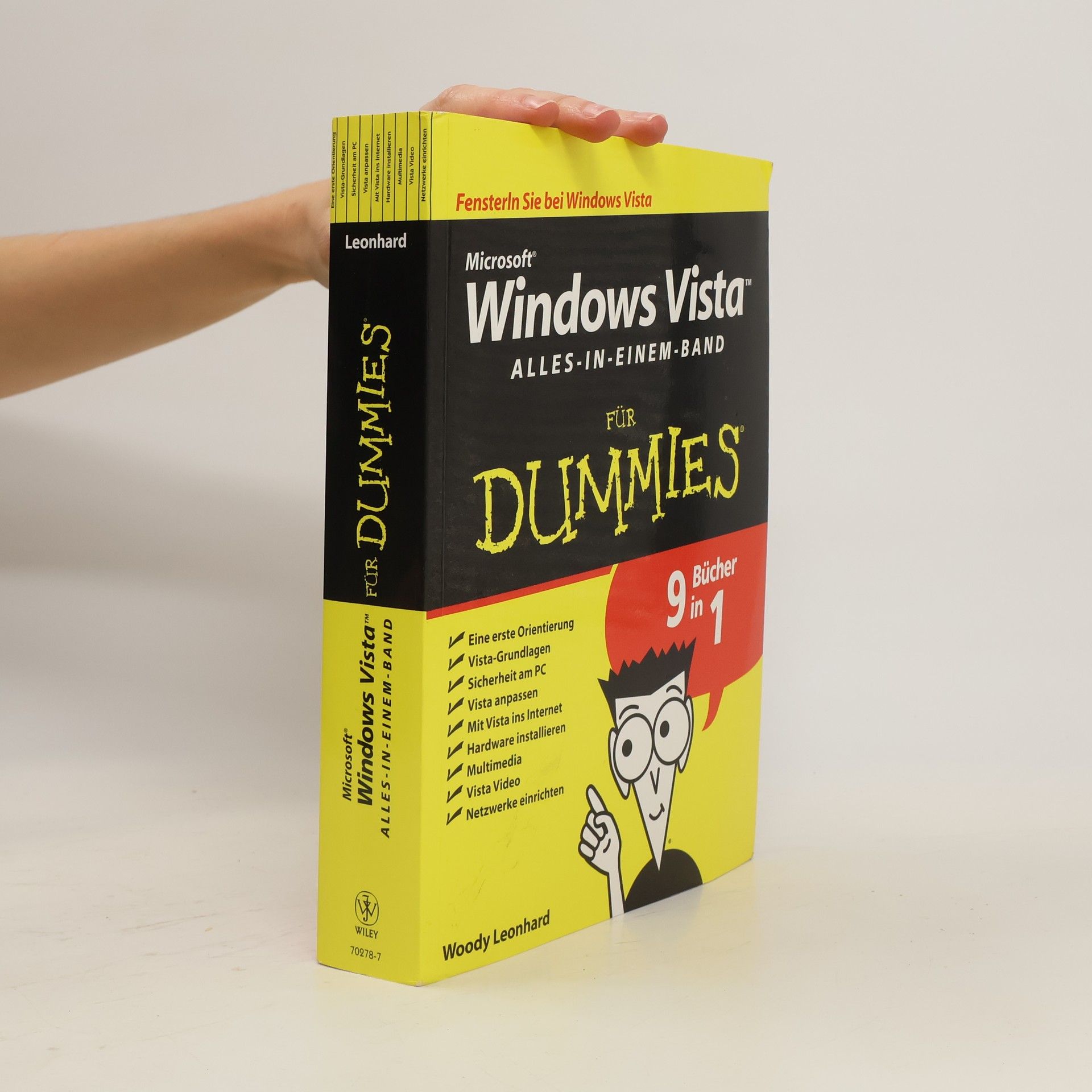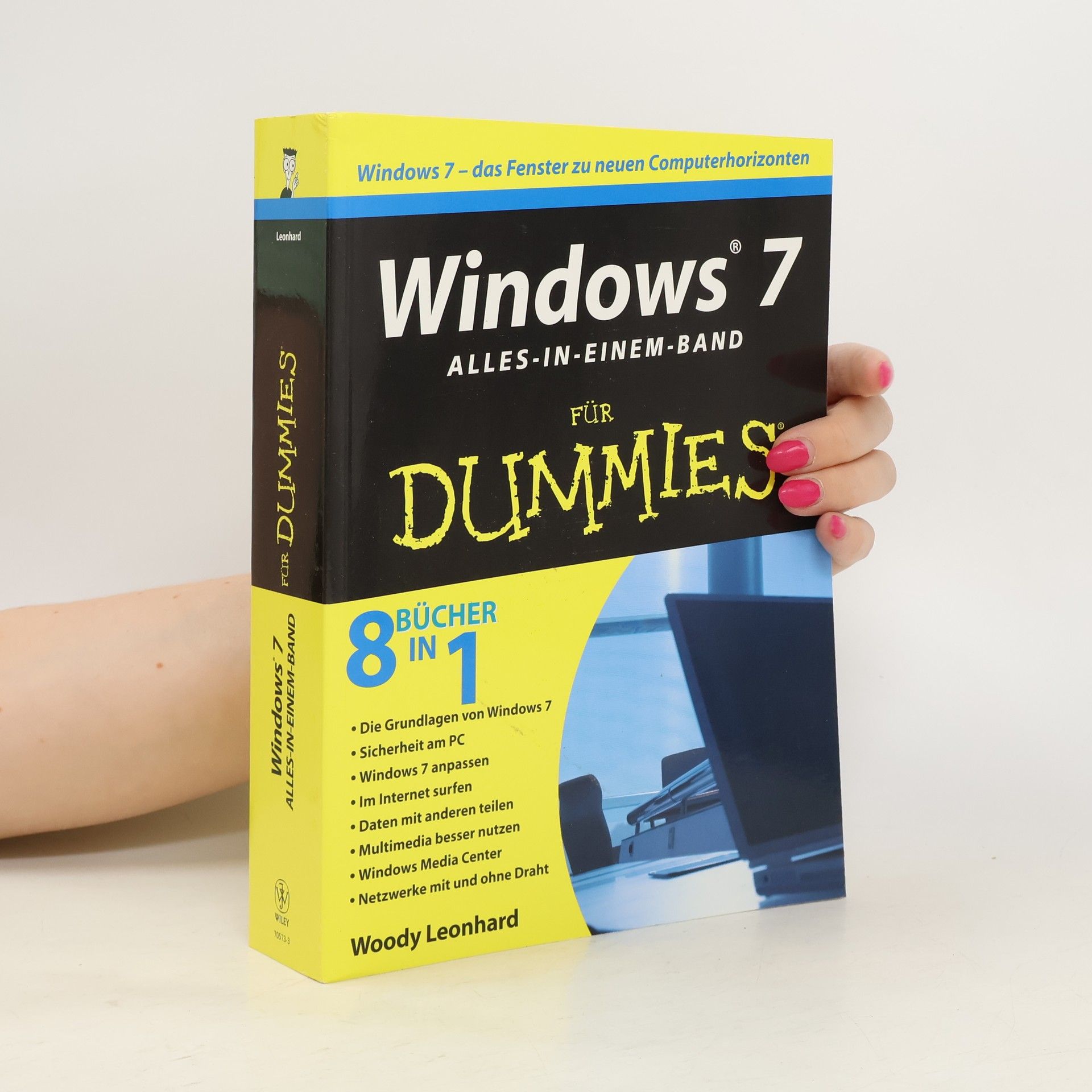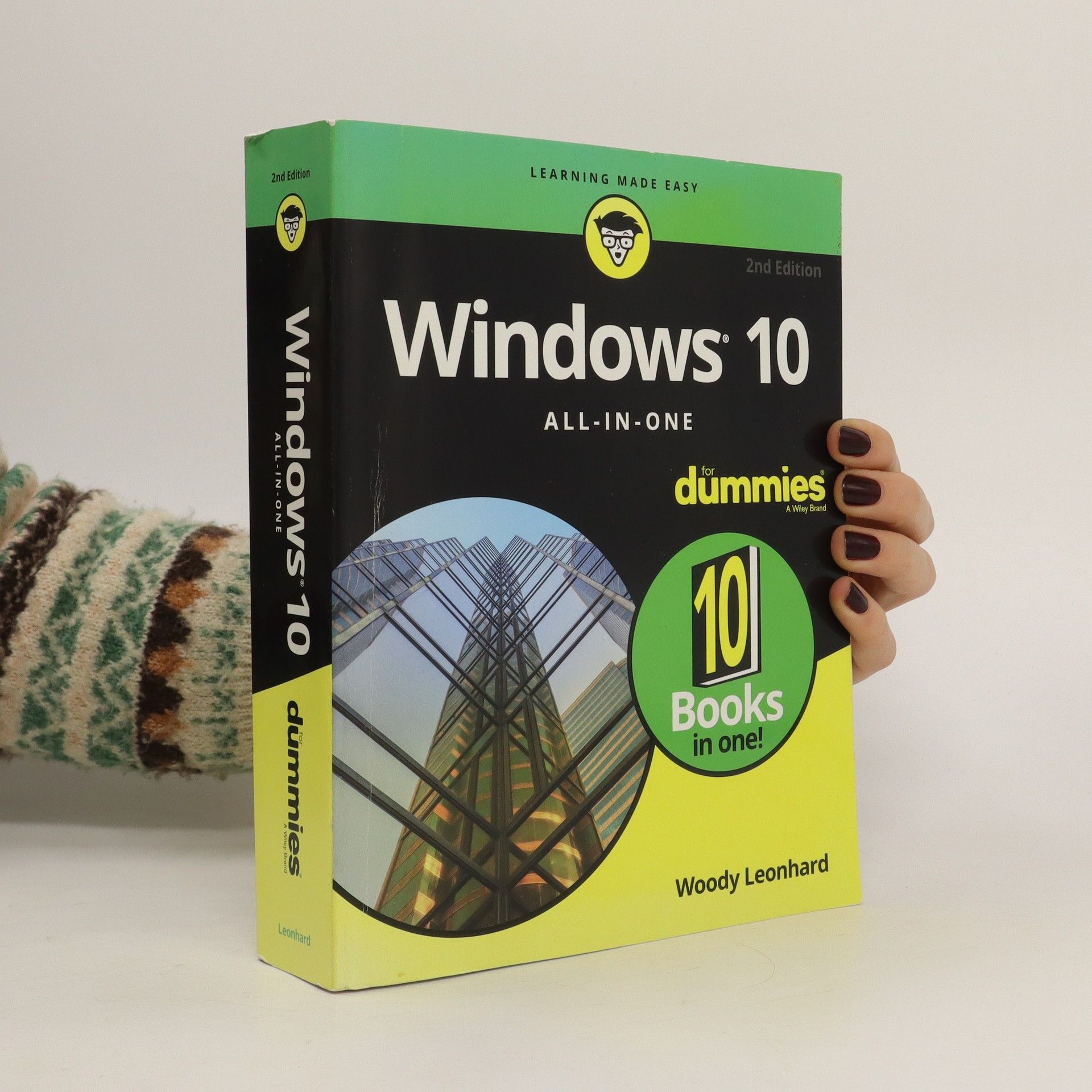Windows 10 All-In-One For Dummies
- 1008 stránek
- 36 hodin čtení
The most comprehensive guide to Windows 10, updated with the latest enhancements If you're new to Windows 10 and want an authoritative and accessible guide to the basics of the widely used operating system, Windows 10 All-in-One For Dummies is the book for you. Written by trusted Windows expert Woody Leonhard, this freshly updated guide cuts through the jargon and covers everything you need to know, including navigating the start menu, personalizing your Windows experience, maximizing Windows apps, and managing security. Windows 10 All-in-One For Dummies includes all the guidance you need to make the most of this latest update of Windows. It shows you how to set up multiple user accounts, create a Homegroup for easy sharing between devices, backup your files, and troubleshoot common problems. Covers all the new features and latest enhancements to Windows 10 Makes upgrading to the latest version easier than ever Lets you work with apps like a pro Includes tons of tips on protecting your computer, data, privacy, and identity Whether you use Windows 10 for business, fun and games, or staying in touch with family and friends, Windows 10 All-in-One For Dummies makes it easy.